Workflows explain common uses of Warpwire. If you have an idea for another or a way Warpwire can be improved, please let us know.
You may have a collection of content relevant to more than one of your classes.
The best way to share your videos with several of your courses is to build an ad-hoc library of your content, and then share relevant videos with your courses as needed.
We'll begin by creating an ad-hoc library.
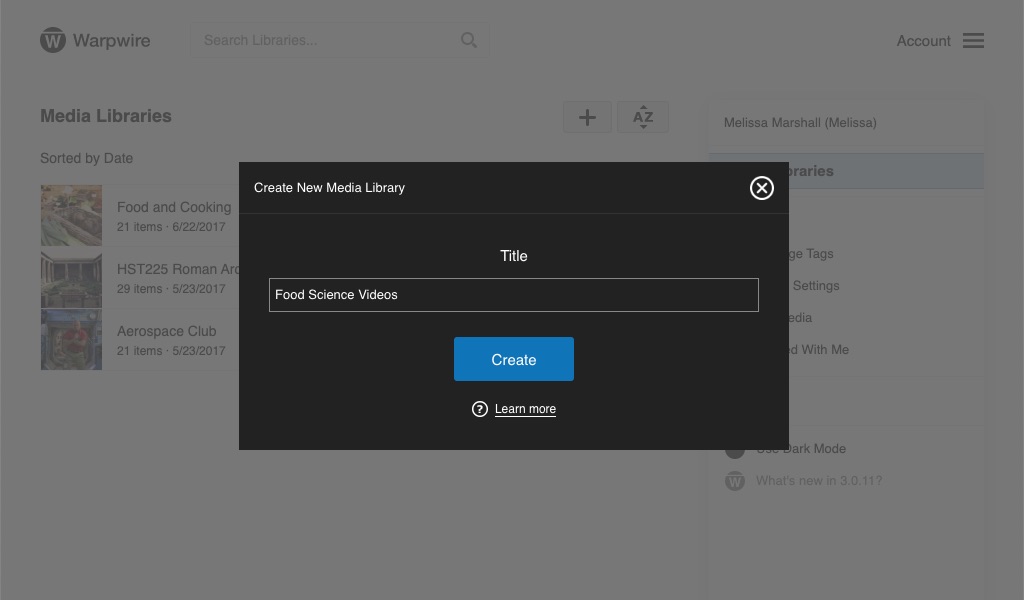
Then we'll upload some content.
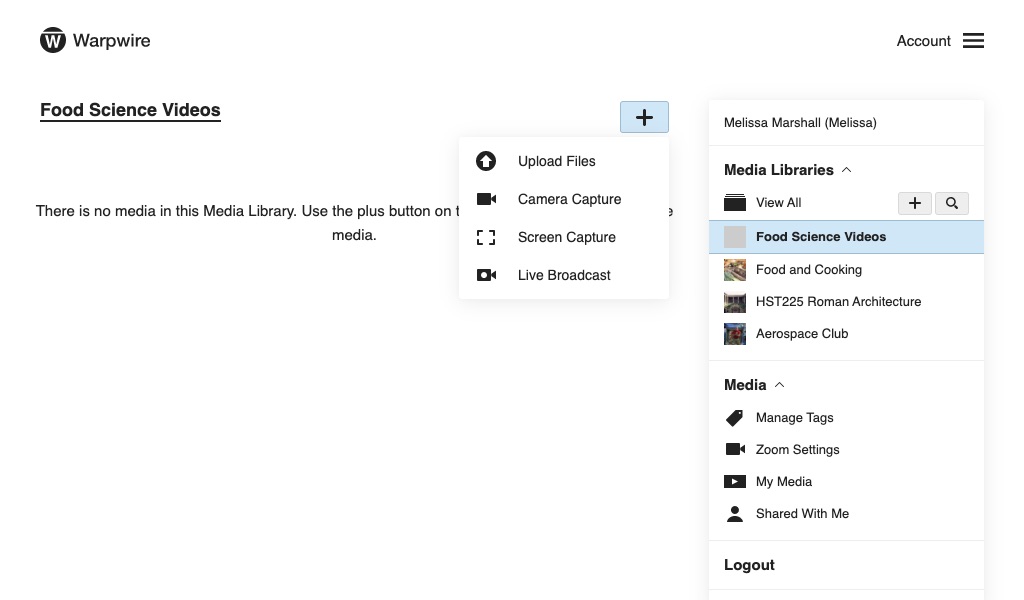
You can select multiple files to upload in batch.
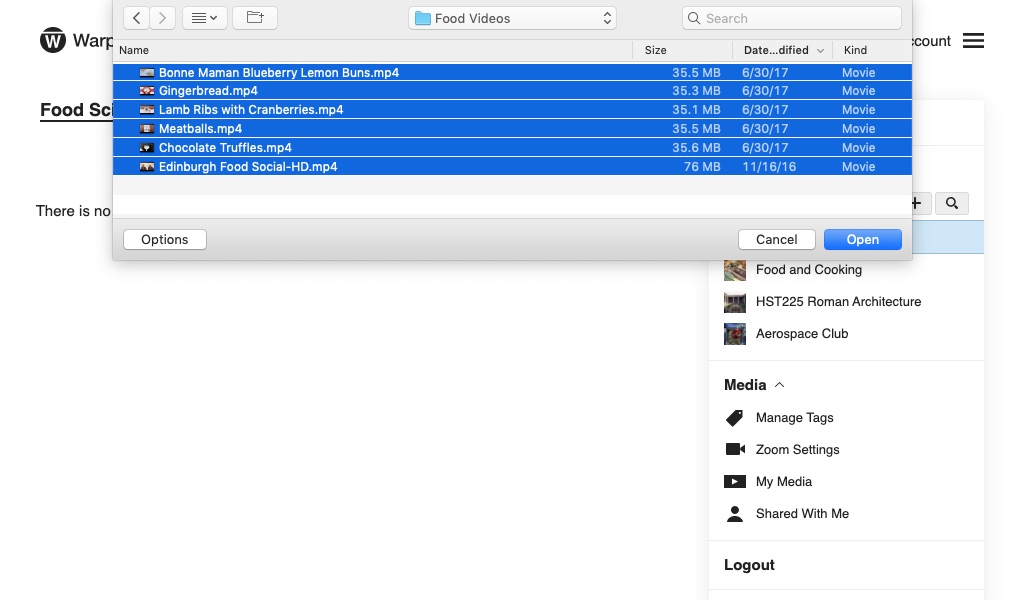
You can organize your videos with tags or upload closed captions to help you keep track of your content, if you'd like.
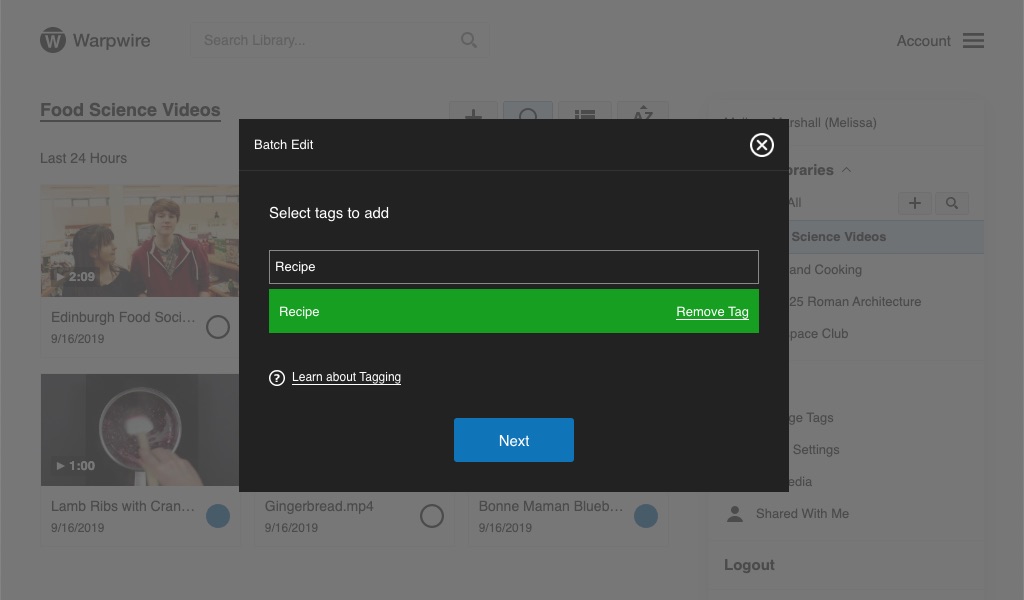
It's worth noting the difference between sharing and copying. I'm about to share some of these videos - when you share a video it keeps the same analytics, and you use the same link or embed code if you want to put the video somewhere.
Another option is to copy videos. If you copy the video instead, you're creating a new version in the course Media Library you copy to, with fresh analytics. You'd then see the video when you use the Warpwire button in your LMS rich-text editor and the copy will have a unique URL and embed code to use.
Now that we've cleared that up, let's share some of these videos different courses.
We'll select a video, click share, and search for the course we want to share the video with. We can share the video with multiple courses, as well as individual users.
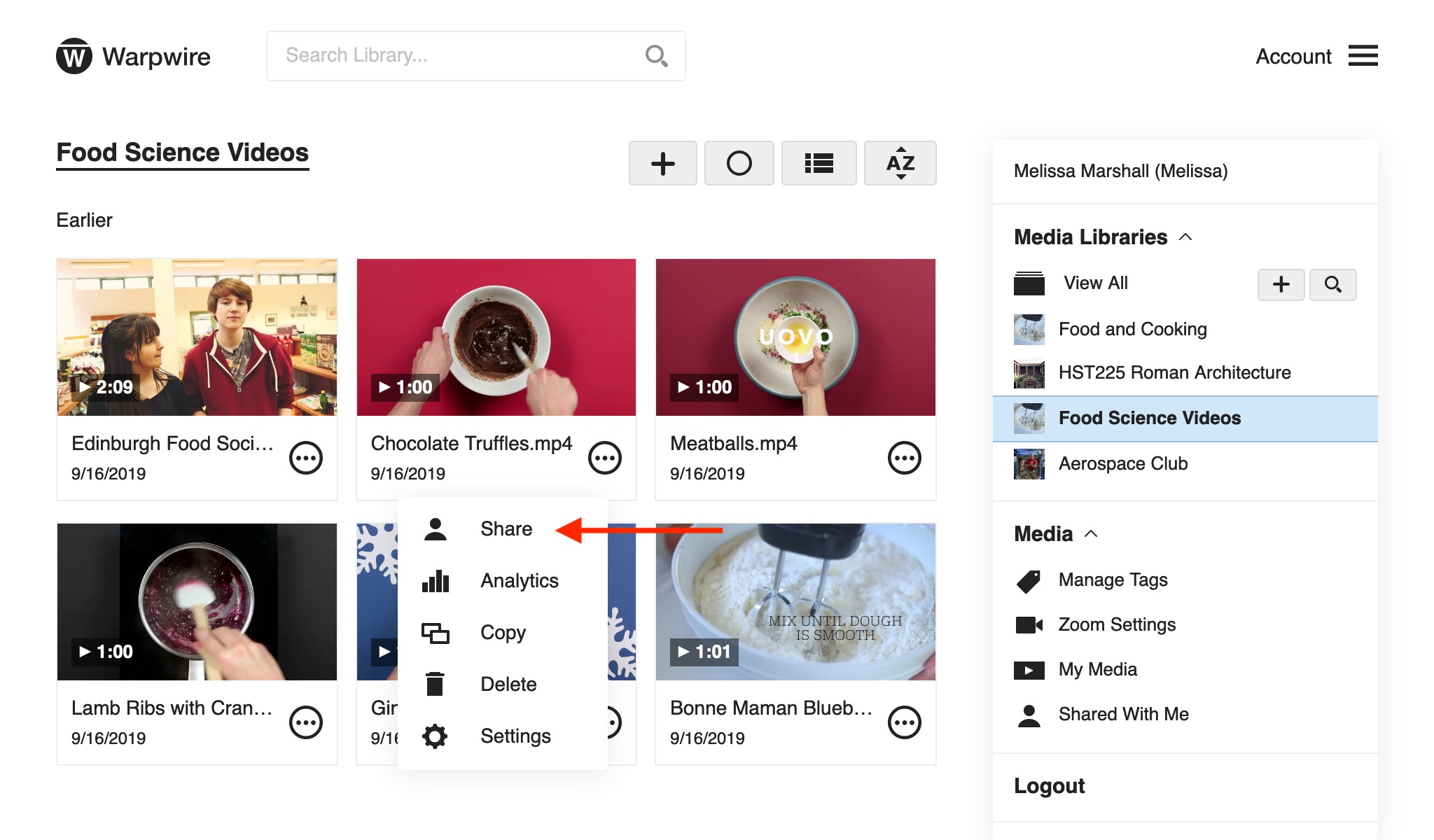
You can share any of your content with any number of groups and users.
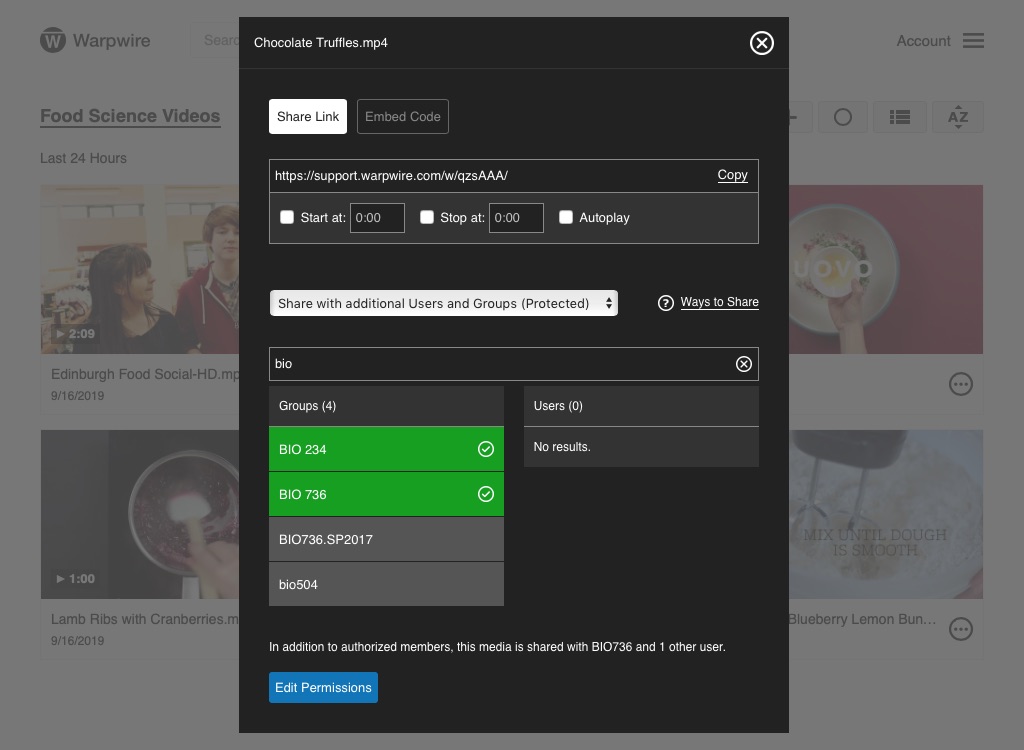
Of course, as an instructor you could also copy the embed code for a video in your repository, and paste it into the LMS site for either shared course, and students would be able to view the video - either method works for sharing videos with multiple courses.