Warpwire makes it easy to securely capture, analyze, share, and organize media. It works across devices, integrates with learning environments, is designed for all learners, and is built atop a customizable API.
Capture and upload content right from your LMS, CMS, website or application. With flexible importing options, add video, audio, and image files just how you need:
Warpwire's video platform provides analytics to help you track media assets, Media Libraries, and system-wide usage. Designed to explore engagement, Warpwire's reports provide deep insight into how your institution interacts with media.
Download reports to CSV or use the Warpwire Reporting API to integrate analytics with external tools like Tableau to create rich and informative visualizations.
Share and embed entire Media Libraries, or a single media asset. From specific users and groups to the public web, Warpwire's precise sharing tools let you get your media to the people who need it — and no one else.
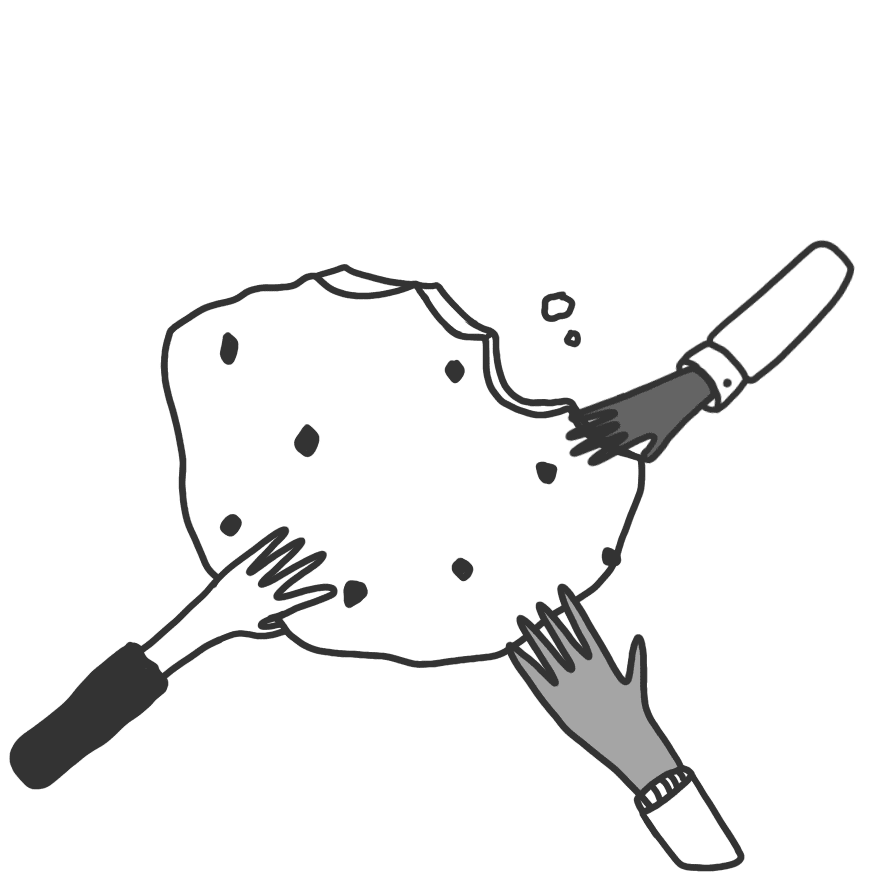
Warpwire's powerful institutional search makes sharing with specific users and groups effortless. You can also grant access to everyone with an institutional account, and even open it up to the public web if you wish.
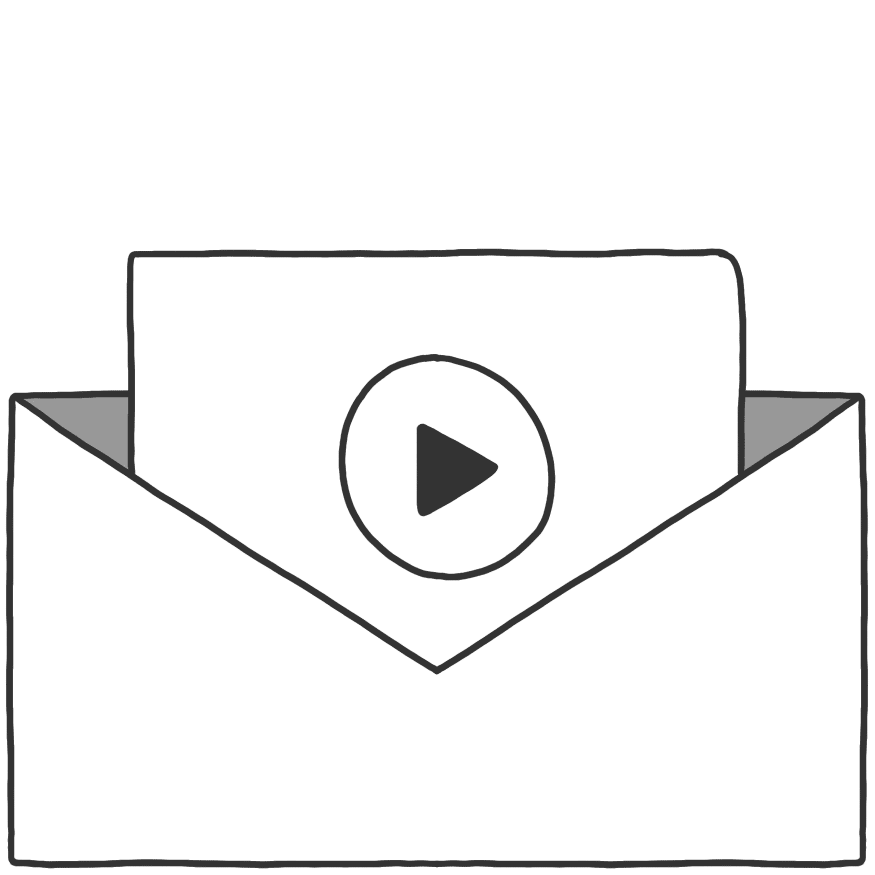
Embed your video, audio, and images, a tagged media playlist, or an entire library. When you embed a Media Library, those with access can capture, upload, organize, and share — all from right where it's embedded.
Curate media in whatever way you prefer. Create Media Libraries, build tagged playlists, and share with anyone. Embed Media Libraries anywhere and bring all the features of Warpwire's video platform to your website or application.
Whether on a desktop or phone, tablet or laptop, Warpwire's video platform travels beautifully — the same functionality on any device, with no app to install. Warpwire uses your mobile device's built-in camera to capture, and you can even share, embed, and organize your media on the go.
Warpwire provides integrated plugins to view, capture, and manage media within your LMS and CMS. Supported systems include Canvas, Sakai, Moodle, Blackboard, Brightspace by D2L, Drupal, WordPress, EthosCE, and more.
With Warpwire, account creation is automatic. Warpwire integrates with an institution's Single Sign-On system — allowing every account access to the secure video platform according to defined role and group permissions.
At Warpwire, accessibility means more than merely adhering to legal requirements — it's creating a product that meets every user's needs. Our video platform features a screen reader friendly design, keyboard shortcuts, and closed caption support that just works. We don't see accessibility as a box to check — it's about being an ally, continually improving, and never accepting "good enough."
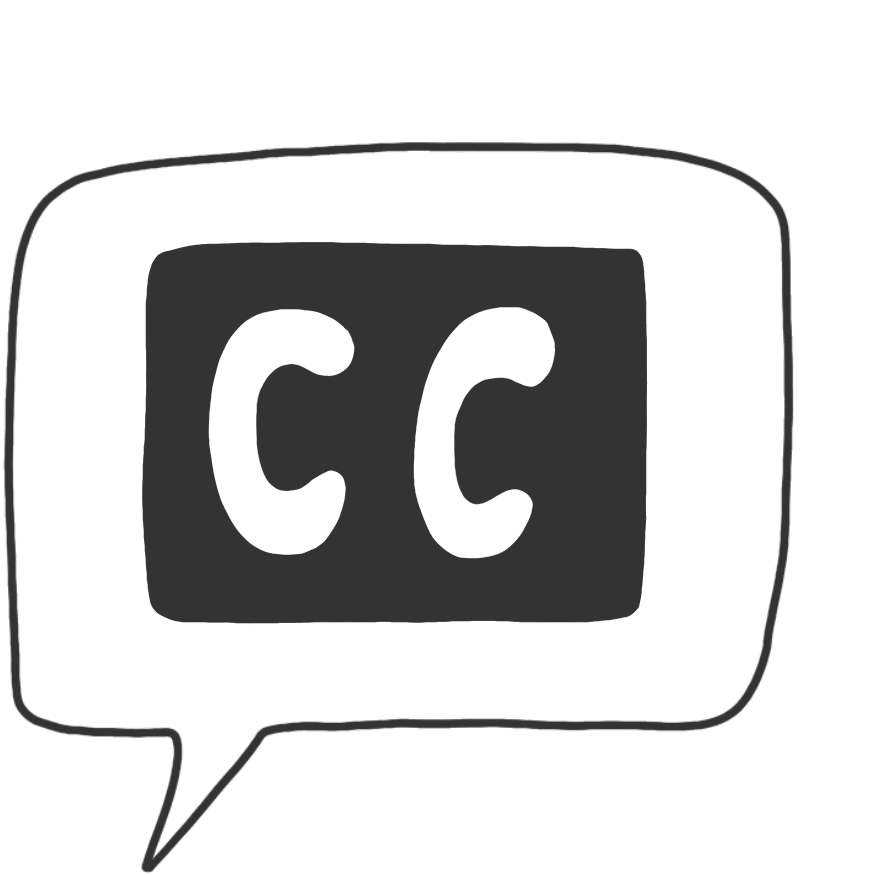
Closed captions are essential to meeting the needs of the deaf and hard of hearing. They're also helpful for the hearing population: from reading captions in a loud room, to checking comprehension and language learning situations. Closed caption solutions are a core part of the Warpwire video platform.
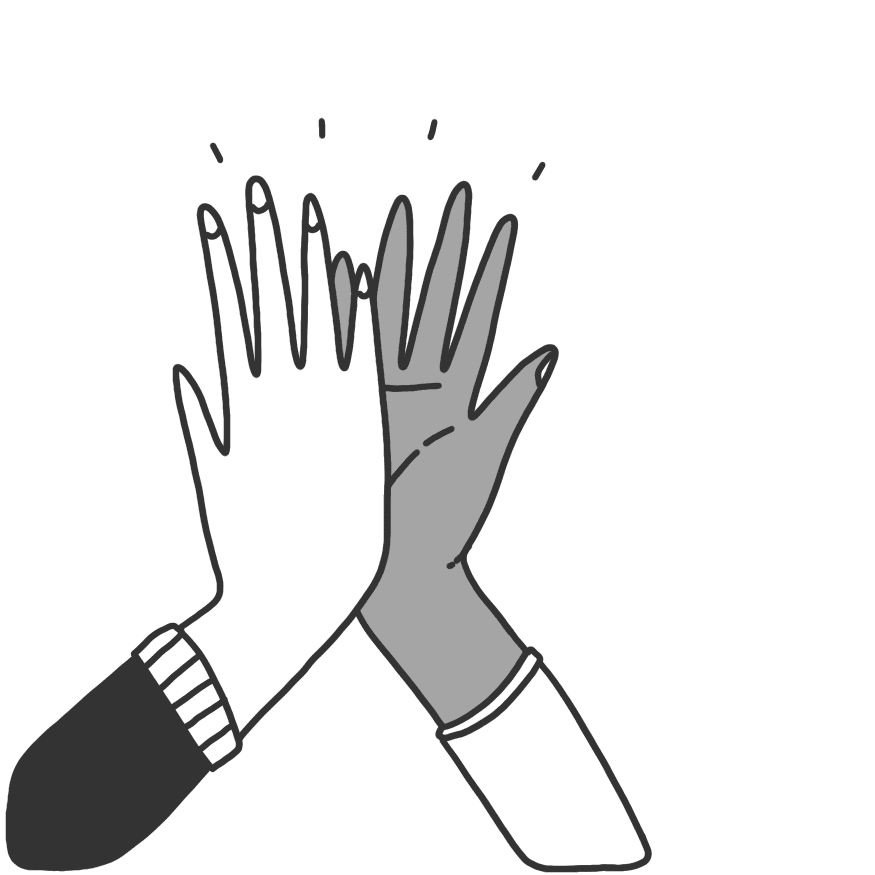
Warpwire was designed to work with screen readers and is fully navigable via the keyboard. Our media platform also utilizes keyboard shortcuts for video and audio playback. Read more about Warpwire’s accessibility compliance in our Voluntary Product Accessibility Template (VPAT PDF).
If you have questions or suggestions about Warpwire Accessibility, let us know.