Workflows explain common uses of Warpwire. If you have an idea for another or a way Warpwire can be improved, please let us know.
We share content on social media all the time, whether tweeting a video link or posting one to Facebook. But Warpwire videos are secure, so what happens if you post a link to a Warpwire video on your Facebook page — How does it stay secure when it's somewhere so public?
Let's find out.
First, we'll navigate to the video that we're going to link to Warpwire, click the media options ![]() to the right of the video title, and select "Share" from the dropdown menu.
to the right of the video title, and select "Share" from the dropdown menu.
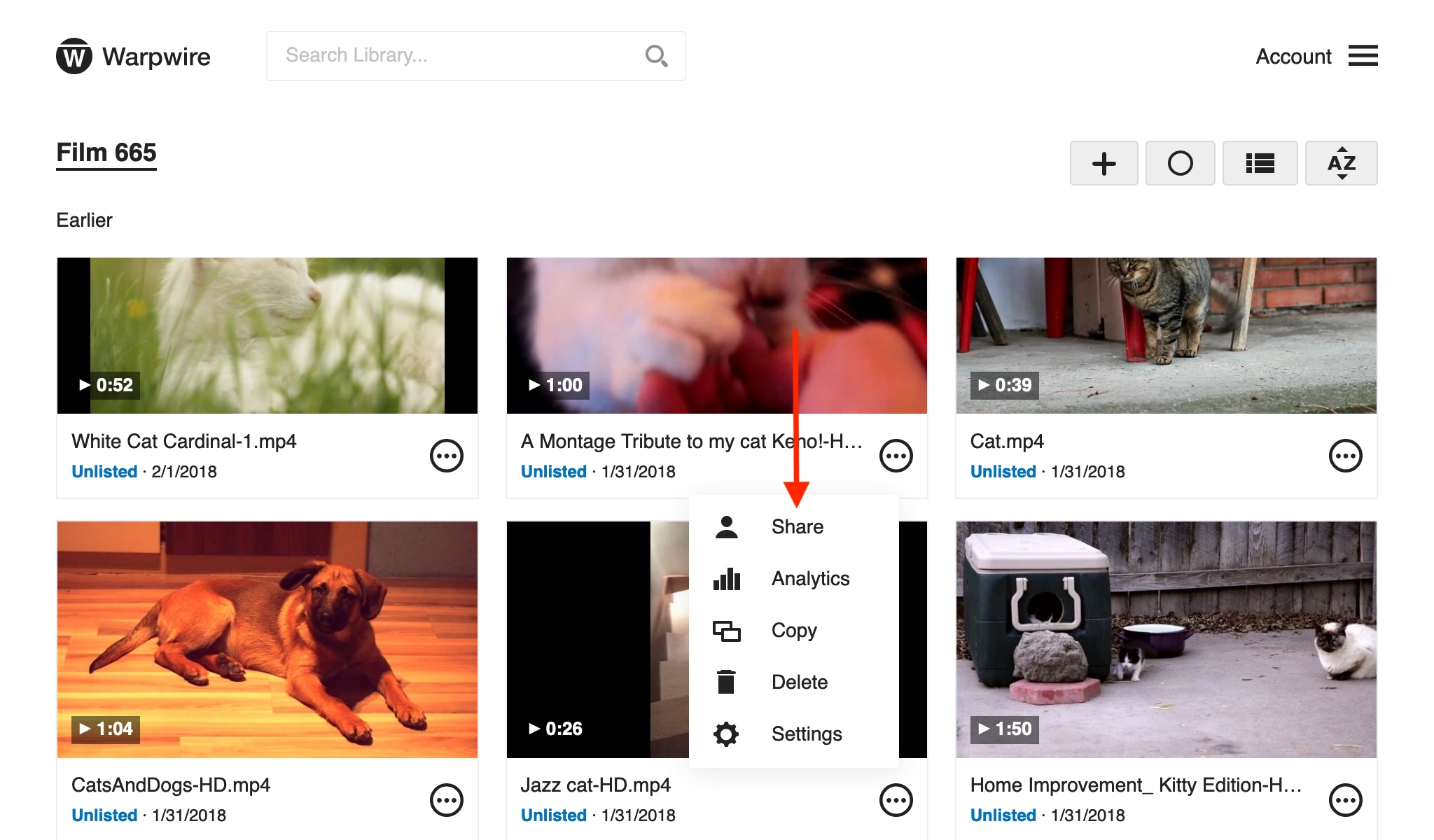
Copy the embed URL from the share pane, and then navigate to your Facebook page.
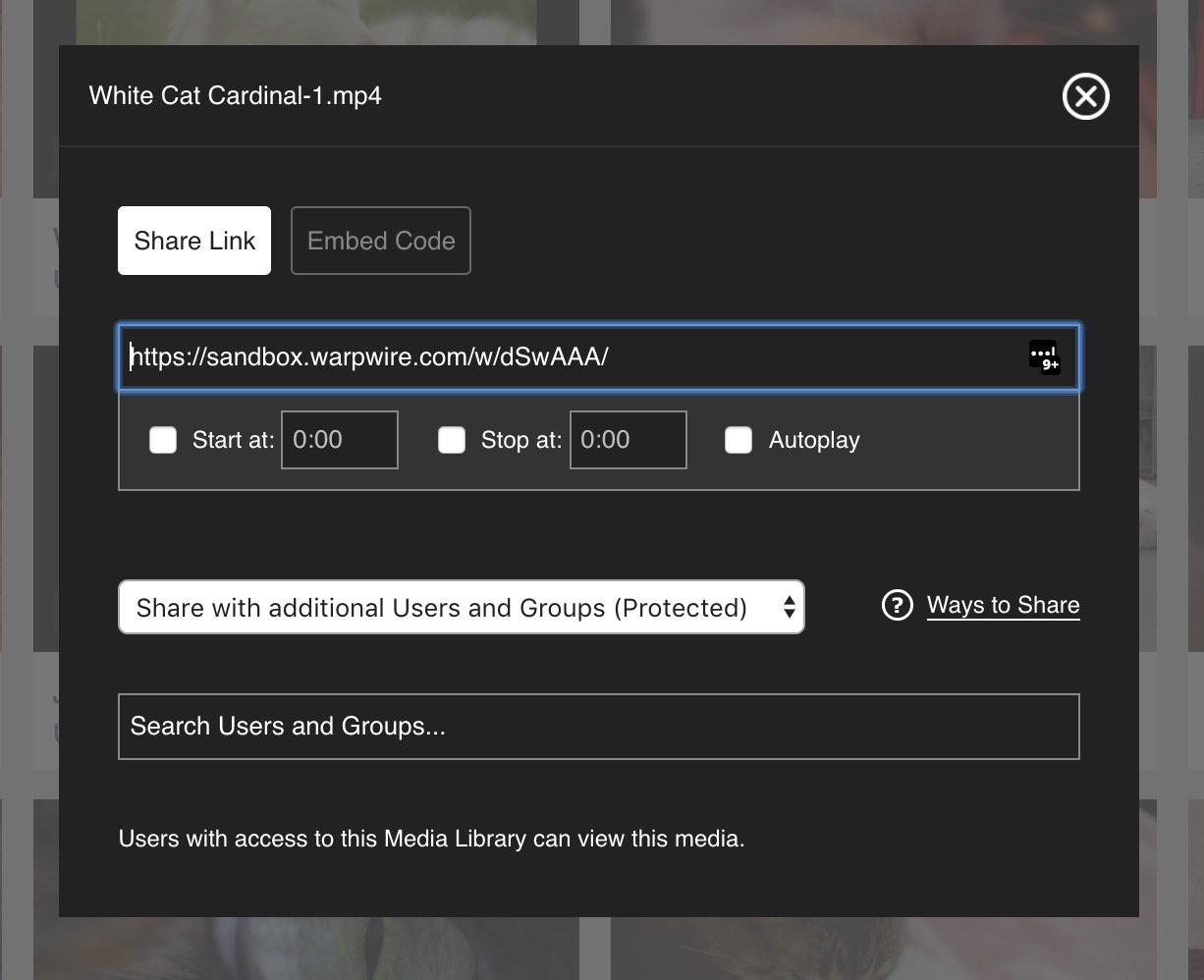
Paste the embed URL that you just copied, and post your status.
You'll immediately see that while the video appears, the content is blurred and its title is anonymized to "Warpwire Video." This is what anyone will see who sees your Facebook link.
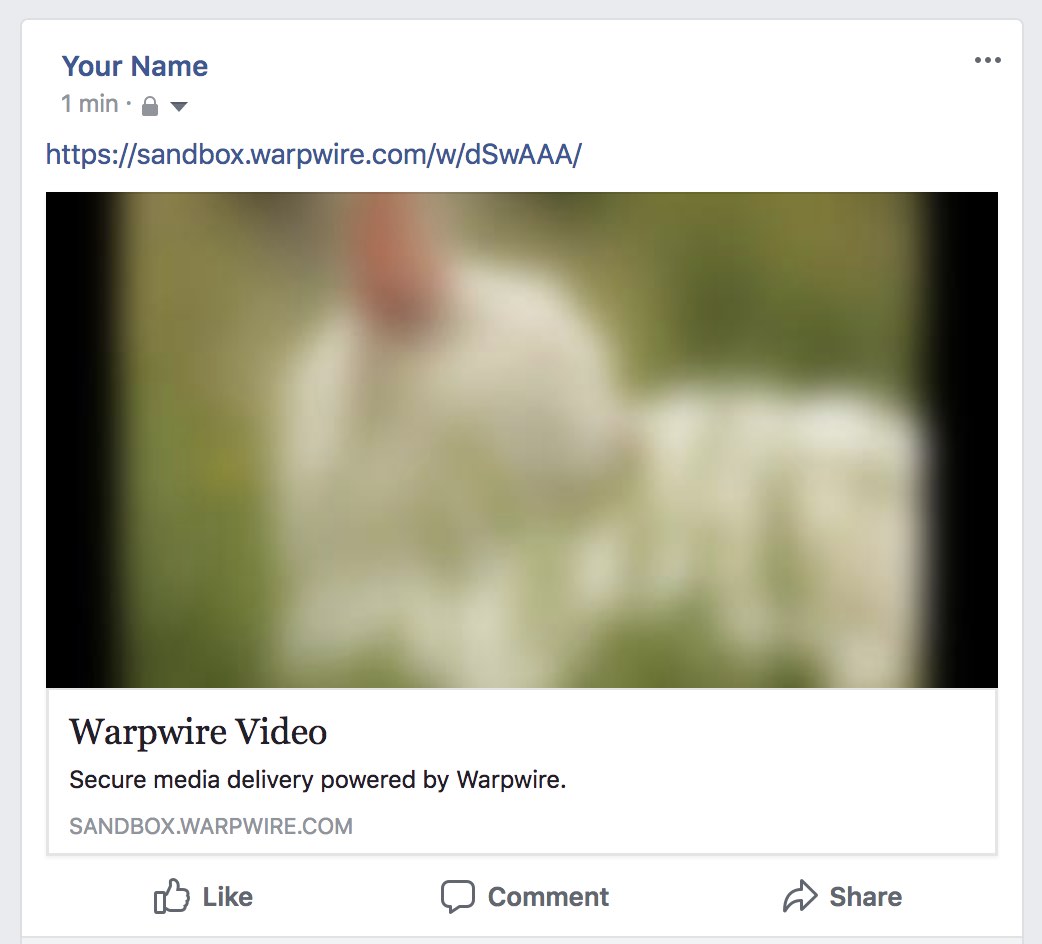
If someone clicks on the video a new tab will open. If they aren't logged into Warpwire or don't have permission to see the video, it will still be blurry.
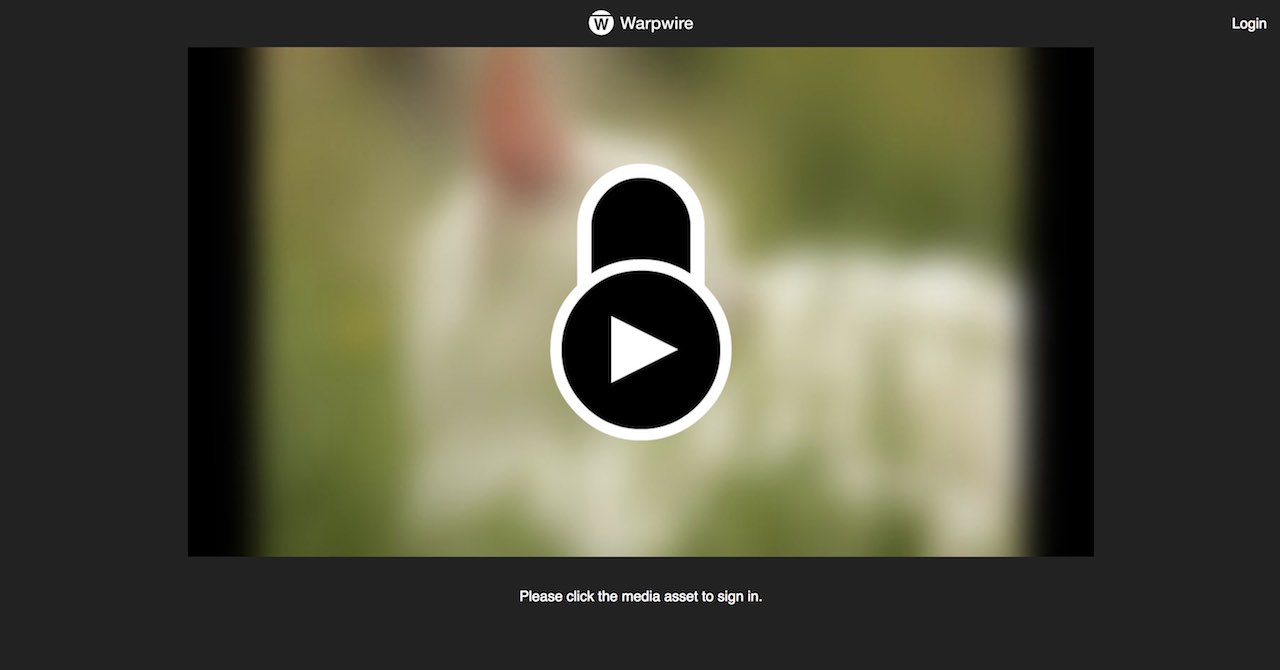
If they click the play icon they will be prompted to log in. Once logged in, if they have explicit access to view the video, they will be able to watch it from the standalone page.
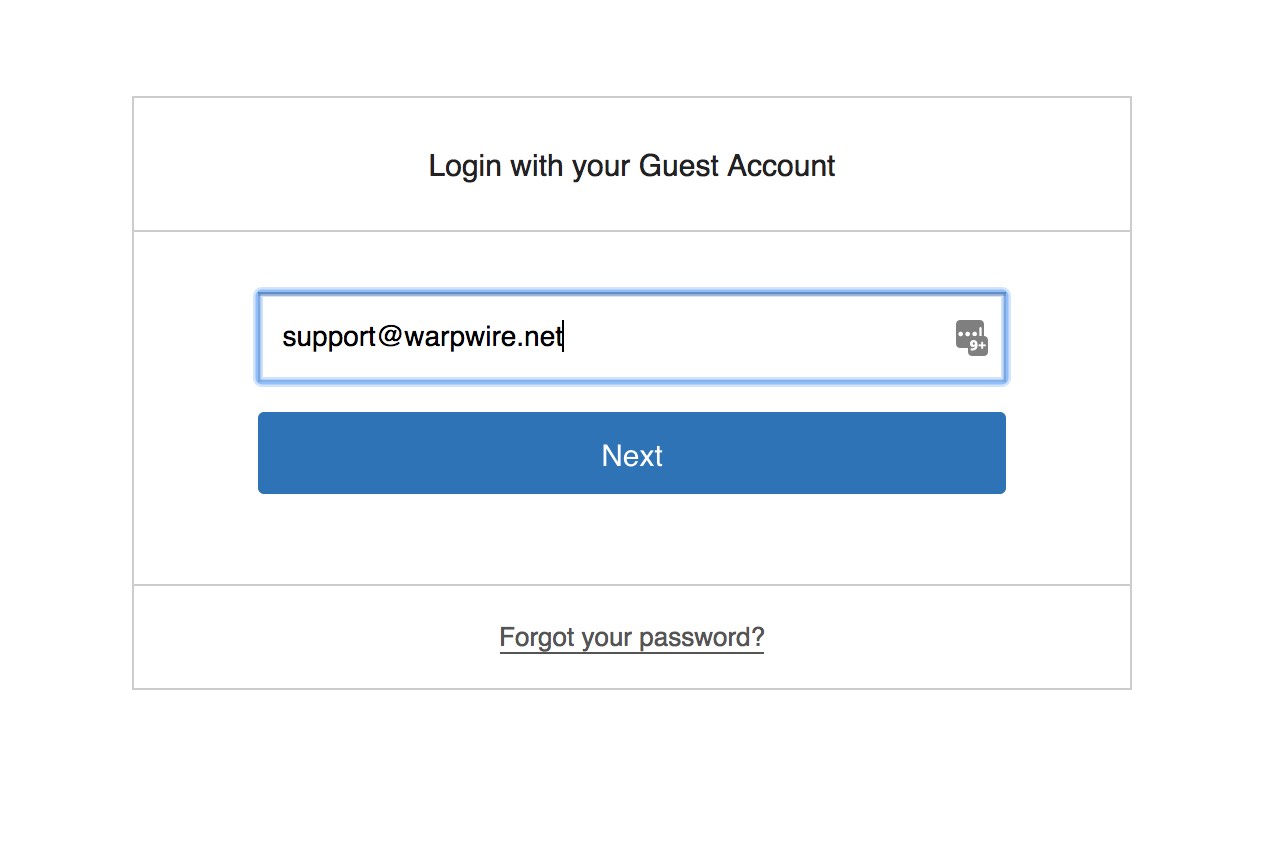
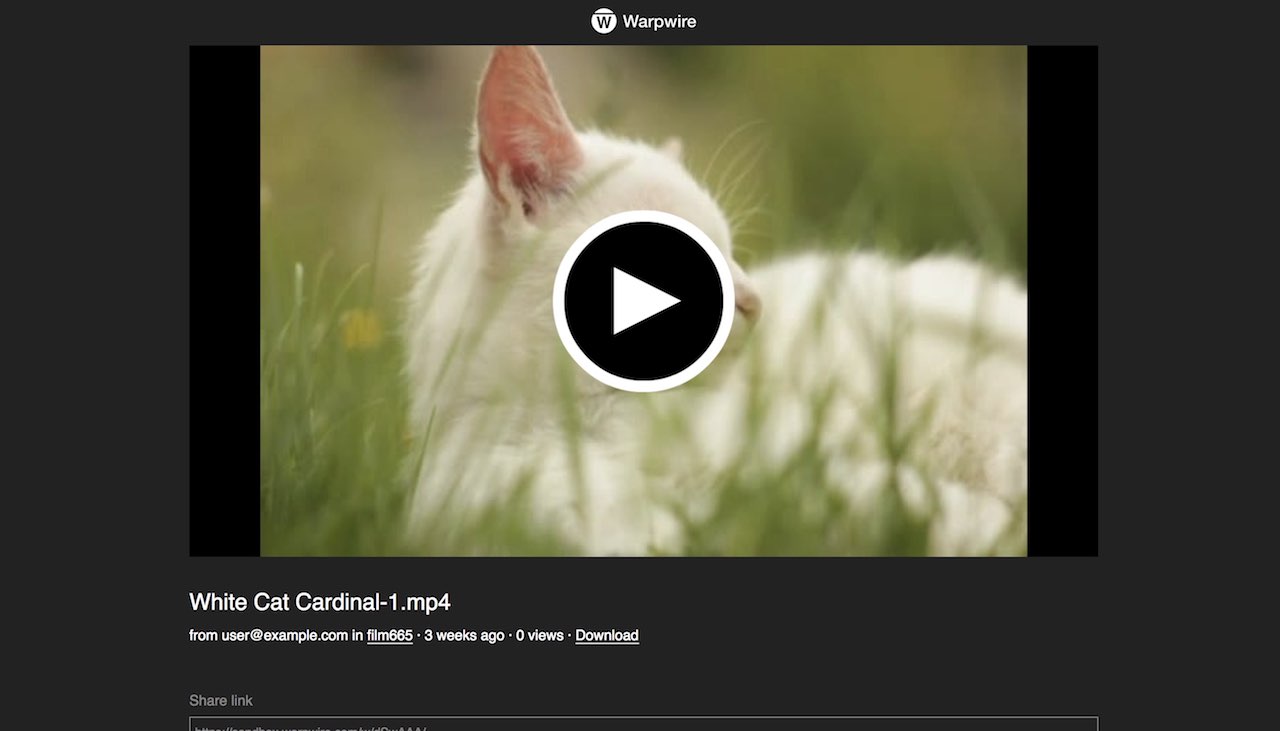
Even on Facebook, Warpwire videos are secure. You can easily link to your videos, but users will always have to log in before viewing linked content. On Facebook, Twitter, and other social media sites, Warpwire videos are just links, the content stays protected and viewable only by those with specific permission.