Insert multiple files in Sakai
Inserting multiple files at once is simple. Follow the instructions for inserting a single file, just select multiple files before clicking "Insert X items."
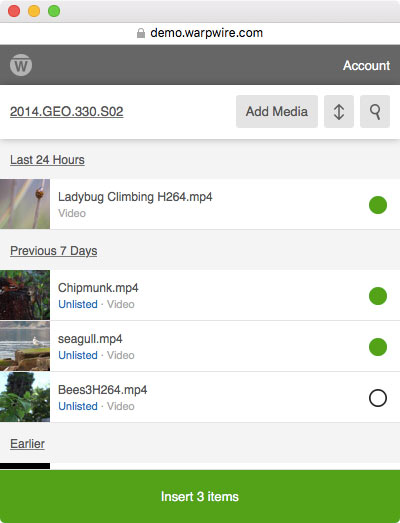
The items will insert side by side, all in a row. You can type between them, add line breaks, etc.
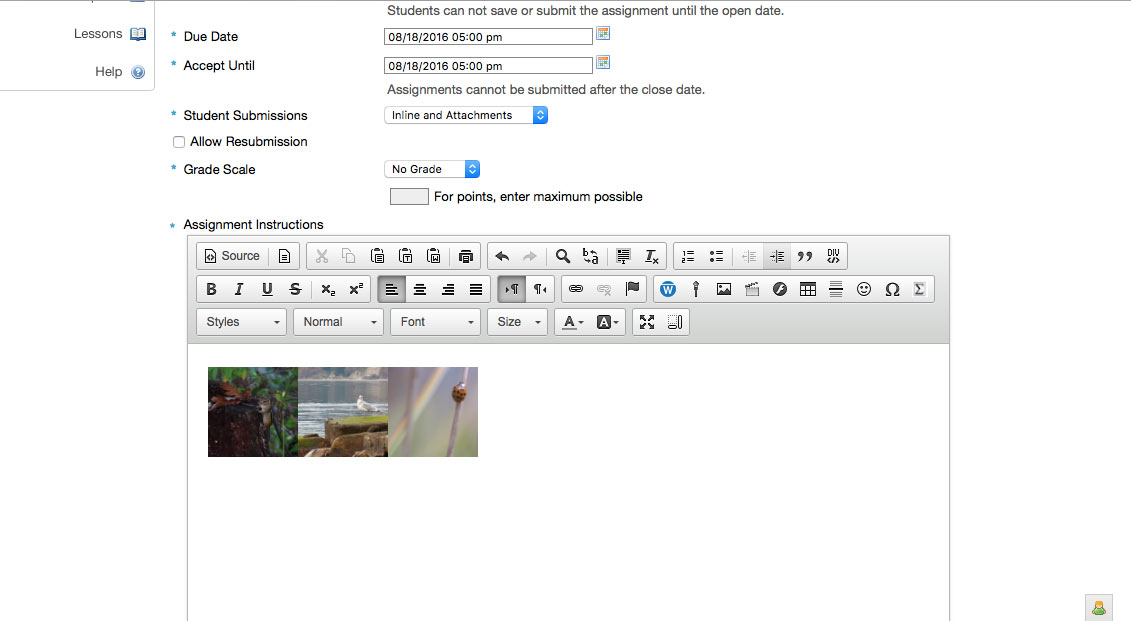
Below, a view of the expanded image and video thumbnails, as they would appear to members of your course who are reading the published page/post.
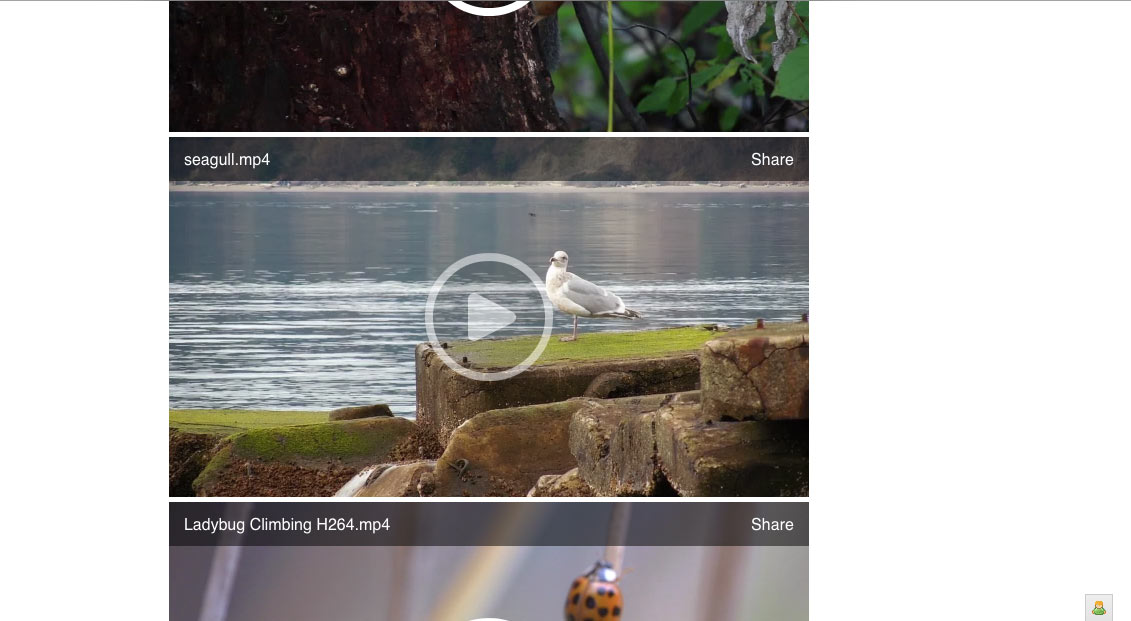
See also: Upload and Insert Media, and Capture and Insert Media.